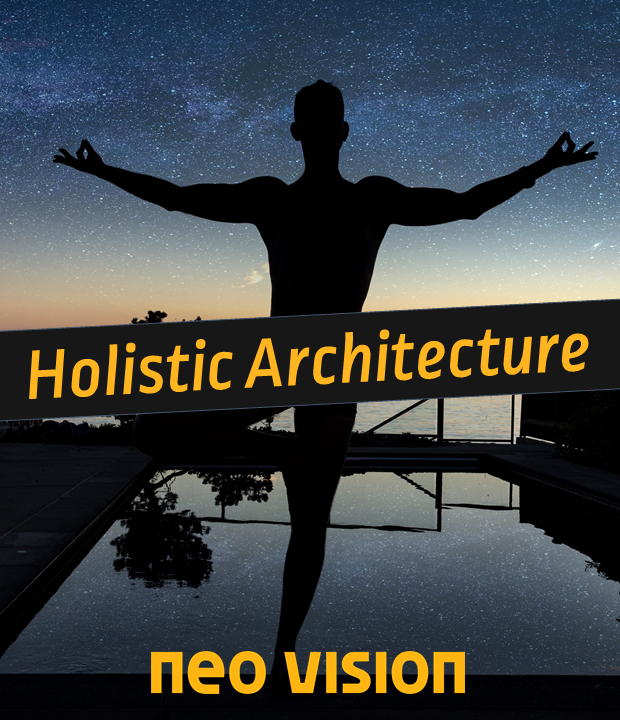Honest WordPress Review – Is WordPress Good for Business Websites, e-Commerce, and Blogs in 2023?

Hello there! … General Kenobi!
You most probably ended up reading our honest WordPress review because you do not know whether WordPress is good.
On a quick search on the internet, WordPress is the best and the worst website builder at the same time. How could that be? What is a myth, and what is fact?
In this article, I will talk about what WordPress is, what it can do, and its limitations. Furthermore, I will debunk common myths and misconceptions regarding WordPress and explain why WordPress has a “bad” reputation among website developers.
The final decision is in your hands. Only you can decide whether WordPress is the right choice for your project. I am here to guide you on your WordPress discovery journey and give you insight into building a website using WordPress from a CTO’s perspective.
What is WordPress?
WordPress is an open-source content management system (CMS) written in PHP and paired with a MySQL or MariaDB database. If you wonder why I copy-pasted this definition from Wikipedia, well… because it is the best succinct definition I read.
The “official” definition does not tell you what WordPress does. So let me tell you all about WordPress and what it can do.
Types of content
WordPress works with two kinds of content – pages and posts.
Pages are the main sections of your website that can be set in a hierarchical order. The homepage, the about us page, the contact page, and the custom page that makes your website different are considered a page.
On the other hand, posts are written thoughts on someone’s blog or a news article from a news website. Posts are usually dated, represent updates or news, and are in chronological order.
In other words, a post is a content you write for your blog or news feed that offers users updates. A page is all the other content on the website that is not a post.
I know I just explained the basic structure of a website, but I wanted to point out the obvious: WordPress has the same content structure as any other website you visited.
WordPress fits the bill if you are thinking about building an e-Commerce website. WordPress has a developer-friendly API allowing developers to add any content to it, in the case of an e-Commerce website – products. The best part is that WooCommerce, the most popular e-Commerce plugin, transforms your WordPress website into a full-fledged production-ready e-Commerce website.
Plugins
What is a plugin, you might wonder? WordPress likes to keep its core clean and allows users to add features by installing plugins – as WooCommerce does with all the e-Commerce features. Another example of a plugin is Yoast. Yoast is the number one WordPress SEO plugin that adds all the necessary SEO options to your website.
The most significant WordPress advantage is its many plugins that enable all the features a modern-day website requires. This means less time spent coding features for your website and more time spent leveraging your website.
If you have a disruptive idea that will break the internet, do not worry, I am sure a skillful team of developers can code it in a WordPress plugin for you.
Themes
We talked about content types, about plugins, but how does design work in WordPress? How do I change the look of a WordPress website?
In the same way, plugins add new features, and themes add different looks to WordPress.
A WordPress theme has no limits, be as creative as you want. Developers are not limited to PHP; they can use React, Vue, Angular, or any other framework to create an award-winning website design.
Editing content
WordPress allows every piece of information on the website to be editable. Users can create and edit every aspect of their website using its powerful content management system.
In 2018, WordPress changed its default editor to Gutenberg. Gutenberg is the visual content editor the modern internet needs. It allows users to create content using different types of blocks.
The most common block types are Heading, Paragraph, List, Image, Video, and Embedded. These blocks are the foundation of every website page.
Blocks can be seamlessly created and dragged around to rearrange the content as it is needed.
If you need a custom block type, WordPress allows developers to add additional block types using plugins.
Gutenberg has many more features that you can test yourself here: https://wordpress.org/gutenberg/.
Everything works if you use it properly
WordPress is user and developer-friendly. Hence almost no coding experience is needed to create a website.
The downside is that it is easy to create WordPress websites that look good, but the code behind them can be of questionable quality. Because of WordPress’ flexibility, inexperienced developers can break it, making the whole WordPress experience a nightmare.
WordPress is like a hammer: simple, efficient, and robust. It does its job well but hurts when you miss the nail.
It would be best if you had a good idea about what WordPress can do. Next, let’s debunk some WordPress myths.
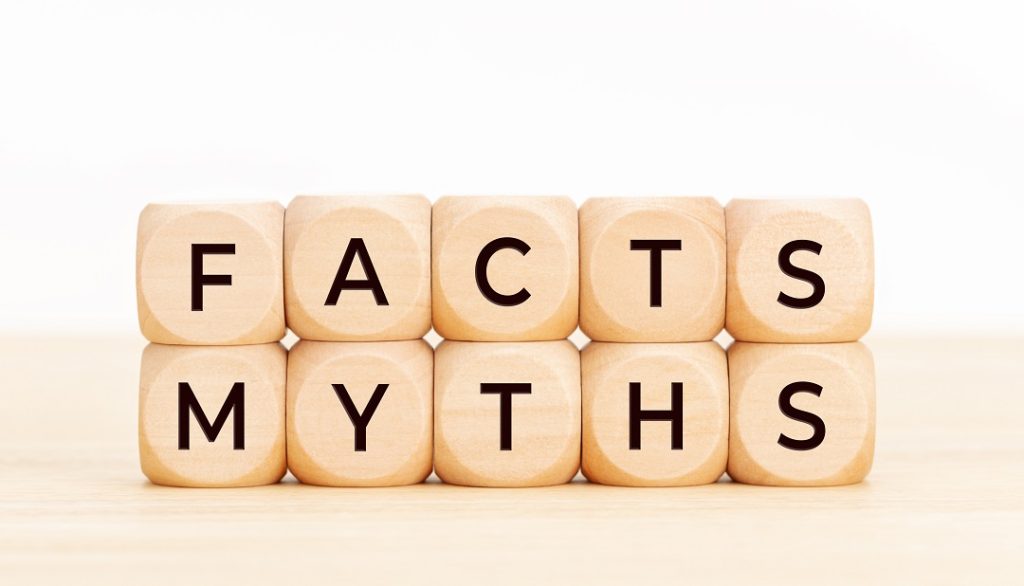
WordPress Myths
As a Web Developer with experience in WordPress, I heard plenty of myths and misconceptions about WordPress. Most of them were based on a poor understanding of how websites work, and some on real issues any website can have, regardless of the software it is built with.
Also, there are cases when developers use myths as facts because creating a website from scratch instead of using WordPress would cost more, and in turn, they would make a more significant profit.
Before discussing whether WordPress is the right choice for your project, I want to address the most common myths and misconceptions about WordPress.
WordPress is for blogs
WordPress started as a blogging platform, but today WordPress is a formidable website builder that can be used to create any website.
According to W3Techs, WordPress is used by 43.2% of all the websites on the internet, and a vast majority of these websites are not just blogs.
Worldwide, WordPress is used by universities, governments, and many Fortune 500 companies. Time Magazine, Sony Music, The Rolling Stones, Angry Birds, and Microsoft News are a few big-name brands using WordPress.
Using WooCommerce, WordPress can also power e-Commerce websites. According to Built With, 28% of the top one million e-Commerce sites use WooCommerce.
WordPress has security flaws and is not secure
Another frequent myth is that WordPress is less secure than other content management systems or website builders.
WordPress is open-source, meaning its source code is available to anyone. The developers in the WordPress community can study the source code and find security flaws. Once such a flaw is discovered, the community can work together on a fix. Peer review is an excellent method to secure and improve the software.
Right now, you may think that because the code is publicly available, hackers can also find security flaws and that it is true. Most of the time, software projects will have security flaws, and it is a matter of how quickly you can find and fix them. In WordPress, everybody can access the source code and the time between finding a security flaw and fixing it shortens compared to closed-source projects.
WordPress’s security can be further strengthened using specialized security plugins that provide real-time monitoring and firewall protection against common threats. Moreover, you can implement security best practices like using strong passwords and two-factor authentication.
WordPress is not an e-Commerce platform
A frequent myth about WordPress is that it does not support e-Commerce. It is true that, by default, WordPress does not come with shopping features.
However, many plugins add e-Commerce features to WordPress. As I said earlier in this article, WooCommerce is the most popular of them, and 28% of the top one million e-Commerce sites use WooCommerce, followed by Shopify with 21% and Magento with 8%.
eC-ommerce websites sell anything from physical goods and digital downloads to subscriptions, memberships, and bookings. Regardless of the type of products you sell, Woocommerce will most probably fit the bill.
WordPress is low quality
Another misconception about WordPress is that it has to be low quality since it is free.
WordPress is developed by thousands of developers and is used by millions of websites. The code is open-source and can be checked for quality by anyone.
The WordPress codebase is solid and developer-friendly. Because many developers work on WordPress, it follows top programming best practices. Even if lousy code slips through, the community will quickly identify and fix it.
In most cases, inexperienced developers create themes and plugins that do not follow WordPress’s coding standards and make low-quality websites.
WordPress is slow and not suited for high-traffic websites
WordPress powers popular websites like TechCrunch, The Next Web, and Time Magazine. These websites have millions of visits monthly.
WordPress is a self-hosted CMS. You need to manage and scale your servers as your website grows. Low-performance hosting is the most frequent reason why your WordPress website is slow.
Plugins and themes can also impact your website’s speed, but only when they are low quality or not properly used.
A good example is a search plugin that allows visitors to search for articles using keywords in the title, content, or article category. Searching through content is a computing-intensive process. That’s why billion-dollar companies like Google work on search engines – dedicated solutions are needed to search significant volumes of content. The search plugin is appropriately used for a website with a couple of thousand articles, but if we use the same plugin on a website with tens of thousands of articles, it will probably not work.
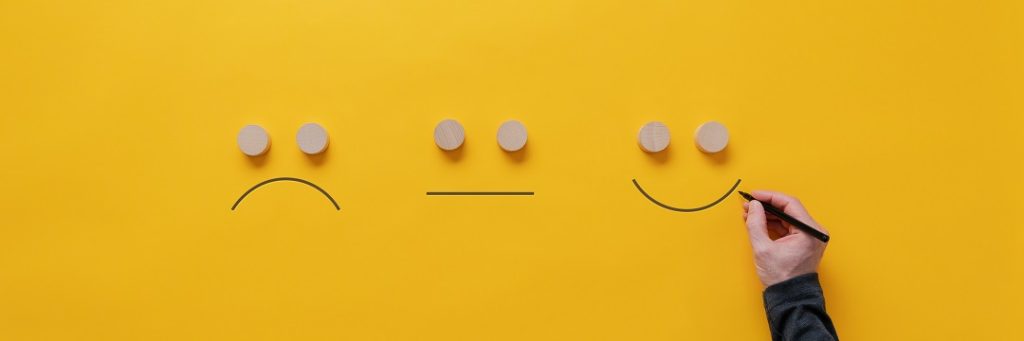
Why does WordPress have a “bad” reputation?
Now that we cleared the most common misconceptions, let’s talk about WordPress and why it has a bad reputation.
WordPress was slow at first because the technology was slow
Computers were not that powerful back in the day, and websites were just static documents that could be viewed via a browser.
WordPress emerged as a solution for creating websites without knowing how to write code. They made a platform in PHP that allowed website owners to manage posts and pages on their website, change the website’s appearance, and manage users. It sounds like nothing to today’s standards, but it was cutting edge back then.
In the past, using PHP and a database required powerful servers, and websites powered by WordPress were painfully slow compared to regular static websites. It did not help that PHP was initially just a scripting language to process web forms.
Since then, PHP has been rewritten entirely to adhere to modern web technologies, powerful servers are cheaper, and the internet is faster than ever.
Almost every famous website builder or content management system uses the same technologies that power WordPress.
WordPress has a lot of updates, and it crashes
Before I talk about updates and why a website crashes because of them, I want to clarify things. Every website requires maintenance. Maintenance can mean changing a banner on the homepage, fixing bugs, or patching security flaws.
Without a development team, you are limited to the initial features of your website. Some features may have bugs that were not discovered during testing, and the most critical aspect is that you will have outdated software with security exploits and flaws.
The maintenance cost varies depending on factors like code quality, how many features your website has, how frequently you add features to your website, etc.
I hope that you now understand the importance of actively maintaining your website and that without it, sooner or later, your website will crash.
WordPress today is just a content management system developed and maintained by the WordPress community. The design is conceived as a theme, and every custom feature is a plugin. Every theme and plugin you use has a development team that maintains it.
Therefore, every theme and every plugin will receive minor updates more frequently. Instead of receiving significant updates now, the modular nature gives WordPress its versatility and makes it suitable for every type of website.
It is true that from time to time, themes and plugins may be out of sync with WordPress’ core and will result in your website crashing. The solution is to postpone the updates until every component is compatible. Usually, this will happen in a couple of days.
Receiving frequent updates means that bugs that you did not know existed were fixed, and any security flaw or exploit discovered was patched. Updates can and will crash your website, but with a capable development team, your website will be up and running in no time.
WordPress has limited functionality, and plugins are bad for your website
Because WordPress simplifies building a site, developers can not charge many hours for building one. That is why some developers will try to convince you to choose a more expensive alternative.
They will do this by promoting WordPress as a basic platform that does not have everything you need to build a website or by telling you that many plugins are required, and your website will be slow.
In reality, WordPress is a good choice for any website, and most of the time, your website will have all the features required by using WordPress and a few plugins. All that is left for the development team is to implement the design.
What limitations does WordPress have?
Short answer: WordPress has no limits.
Long answer: It isn’t straightforward, not because of WordPress, but because that is how software development works.
WordPress is just a content management system. It has the building blocks to create stunning websites.
Solid and well-maintained plugins can add necessary website features to WordPress without negatively impacting your website’s performance, like advanced SEO, caching, tracking and analytics, etc.
For e-Commerce, WooCommerce is a rock-solid plugin that transforms your WordPress website into a full-fledged online shop.
High-traffic websites and loading speed
Multiple factors come into play in WordPress’s loading speed which is often split into two distinct timings: server response time and page loading time.
Most website owners are clueless about how vital server scaling is for handling high traffic. The server response time depends mainly on the servers. If your servers struggle to handle an increasing volume of visitors, it is time to upgrade them.
Low-quality themes or plugins can also increase your server response time. Themes and plugins can run code server-side. This means that their quality affects how long it takes the server to respond to a request. Top-rated, popular themes and plugins will slow down your website by an imperceivable amount. In the case of custom themes and plugins, it depends entirely on the developer to write high-quality code.
The page loading time is the time it takes for the browser to display your website. The theme’s developer must respect web best practices to guarantee short loading times.

Growing businesses require more than a website
One big assumption that users wrongfully have about WordPress is that it is an all-in-one solution.
It may be true that, for a small business that sells fresh fruits, having orders, stock management, invoicing, and shipping in one place is good enough. But what happens when the business grows, opens multiple physical shops, and has more than one warehouse to manage?
The website must support a POS system, multiple stores, a warehouse management system, and advanced billing and shipping tools. WordPress plugins fulfill all those requirements, but let’s not forget what a website is: a storefront for users to buy fresh fruits.
Adding all the systems directly to the website means that not just the visitors will use the website. The employees would use it too for their daily tasks regarding stock management, billing, shipping, etc. This will drastically slow down the website because more and more processes will co-occur.
The best approach is to use dedicated solutions for every department. People managing the stock should use a dedicated stock management system, accounting should use a dedicated billing solution, marketing should use external tools to analyze the website’s traffic, etc. Necessary information should synchronize with the website (like product inventory from the stock management system).
WordPress has no limits
In other words, WordPress and its ecosystem have no limits.
Developers must use WordPress properly, write high-quality code, and respect best practices.
On the other hand, high-performance servers are essential for large websites with high traffic.
Finally, the website is not an all-in-one solution for your business needs. As your business grows, you must adopt new systems and solutions and integrate them into your website. Do not try to draw straight lines with a pencil. Buy a ruler and use it with a pencil instead.
WordPress review conclusions
WordPress is a fast, robust, well-maintained, and secure platform that offers the building blocks for your desired website.
With the help of a skillful development team, your WordPress-powered website will look as you imagined, be blazing fast and secure, and help you grow your business.
Whether you want to build a website for your business or open an e-Commerce website, chances are WordPress is the right solution for you.